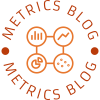In an era where sustainability and energy efficiency are paramount, understanding the energy consumption habits of everyday devices has become increasingly important. Among these devices, printers often raise questions about their power usage, particularly when left turned on. The question lingers: Does leaving a printer on use a lot of electricity, or is it a misconception fueled by the fear of unseen energy waste? Let's dive deep into the intricacies of printer energy consumption to separate fact from fiction.
The Basics: Understanding Printer Power States
Before delving into the specifics, it's crucial to grasp the various power states that printers operate in:
- Active Mode: When the printer is actively printing, it consumes the most energy. This mode involves the movement of print heads, paper feeding, and inkjet or laser operations.
- Idle Mode: When the printer is ready to print but not actively doing so, it enters an idle state. Energy consumption here is lower but still significant compared to sleep or standby modes.
- Sleep Mode: To conserve energy, many modern printers automatically switch to sleep mode after a period of inactivity. In this state, power consumption drops drastically, with only essential components remaining active to maintain network connectivity and quick wake-up capabilities.
- Power Off: Completely turning off the printer eliminates all power consumption, but it also means a longer warm-up time when next used.
Analyzing Energy Consumption: Myths vs. Reality
Now, let's tackle the main query: Does leaving a printer on use a lot of electricity?
Myth: Leaving a printer on 24/7 is a major energy hog.
Reality: The truth is more nuanced. While active printing does consume considerable energy, modern printers are designed with energy efficiency in mind. In idle mode, energy usage can range from 10-50 watts, depending on the model and features. However, when in sleep mode, this drops to just a few watts or even fractions of a watt in some high-efficiency models.
To put this into perspective, a typical laser printer in sleep mode might use around 2-5 watts, compared to 300-500 watts when printing. For inkjet printers, sleep mode consumption can be as low as 1 watt. These figures highlight that, while leaving a printer on does consume some energy, it's significantly less in sleep mode compared to active use.
Environmental and Cost Implications
The environmental impact and cost associated with printer energy consumption depend on several factors:
- Printer Type and Model: Laser printers generally consume more energy than inkjets, especially during active printing.
- Usage Patterns: Frequent printing will obviously lead to higher energy consumption than occasional use.
- Power Management Settings: Configuring your printer to automatically switch to sleep mode after a short period of inactivity can drastically reduce energy waste.
Considering these factors, the cost of leaving a printer on overnight or during weekends can add up but is usually manageable. For instance, a printer consuming 10 watts in idle mode for 24 hours would use approximately 0.24 kWh of electricity, costing around $0.03-$0.06 (based on average US electricity rates). Over a year, this might amount to $10-$15, a relatively small sum compared to the convenience of having the printer instantly ready for use.
Practical Tips for Reducing Printer Energy Consumption
To minimize energy use without compromising convenience, consider these strategies:
- Utilize Power Management Features: Ensure your printer's power management settings are optimized. Most modern printers allow you to configure the sleep mode timer.
- Consolidate Printing Tasks: Group printing tasks to minimize the number of times the printer needs to warm up and enter active mode.
- Choose Energy-Efficient Models: When upgrading, opt for printers with ENERGY STAR certification, which indicates they meet strict energy efficiency guidelines.
- Turn Off When Not Needed for Extended Periods: If the printer won't be used for days or weeks, turning it off completely is advisable.
- Monitor Energy Consumption: Use smart plugs or energy monitoring tools to keep track of your printer's energy use and identify areas for improvement.
Conclusion: Balancing Convenience and Efficiency
In summary, leaving a printer on doesn't necessarily mean it's consuming a prohibitive amount of electricity, especially if it's equipped with energy-saving features and properly configured. While there is some energy consumption, it's generally manageable and often outweighed by the convenience of having the printer instantly available. By adopting smart power management practices and choosing energy-efficient models, you can strike a balance between operational readiness and environmental responsibility.