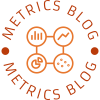In the digital age, where technology is advancing at an unprecedented pace, one might question the necessity of printer drivers. With the advent of wireless printing and cloud-based solutions, it is easy to assume that printers should be able to seamlessly connect and function without the need for additional software. However, the reality is that printer drivers continue to play a vital role in ensuring efficient and accurate printing. In this article, we will delve into the reasons why printers still require drivers, exploring the complexities behind printing technology.
- Hardware Communication and Compatibility:
Printers, like any other hardware device, require a means of communication with the computer. Printer drivers act as the intermediary between the operating system and the printer, translating the commands from the computer into a language that the printer can understand. These drivers are designed to establish compatibility between different printer models and operating systems, ensuring that the printer can interpret and execute the print job accurately. - Print Job Management and Optimization:
Printer drivers offer a range of features that enable users to manage and optimize their print jobs. From selecting the paper size and print quality to adjusting color settings and layout options, printer drivers provide a user-friendly interface that allows individuals to customize their printing preferences. Additionally, advanced drivers offer options for duplex printing, booklet creation, and even watermarks, enhancing the overall printing experience. - Software Updates and Bug Fixes:
Printer manufacturers regularly release software updates and bug fixes to improve the performance and functionality of their devices. Printer drivers facilitate the installation of these updates, ensuring that users can benefit from the latest enhancements and fixes. Without drivers, users would have to manually search for and install these updates, which can be time-consuming and potentially lead to compatibility issues. - Print Language Translation:
Printers understand a specific language known as a print language, such as PCL (Printer Control Language) or PostScript. Printer drivers are responsible for translating the print job data from the computer into the appropriate print language for the printer. This translation process ensures that the printer can accurately reproduce the document, including complex graphics, fonts, and formatting. - Error Handling and Troubleshooting:
Printer drivers play a crucial role in error handling and troubleshooting. When a print job encounters an issue, such as a paper jam or low ink levels, the driver communicates these errors to the user, providing guidance on how to resolve the problem. Additionally, printer drivers often include diagnostic tools that can help identify and resolve common printing issues, saving users time and frustration.
Conclusion:
Despite advancements in printing technology, printer drivers remain an essential component of the printing process. From facilitating hardware communication and compatibility to providing print job management and optimization features, printer drivers ensure efficient and accurate printing. Moreover, they enable software updates, handle print language translation, and assist in error handling and troubleshooting. Understanding the complexities behind printer drivers helps us appreciate their indispensable role in the ever-evolving world of printing technology.