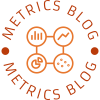When it comes to maintaining a laser printer, one of the most critical components to monitor is the toner. Unlike inkjet printers that use liquid ink, laser printers utilize powdered toner to produce high-quality prints. Understanding how often you need to replace toner is essential for optimizing print quality, reducing costs, and ensuring the longevity of your printer. In this article, we will delve into the factors that influence toner replacement frequency, the signs that indicate it's time for a change, and tips for managing toner usage effectively.
Understanding Toner Lifespan
The lifespan of toner cartridges can vary significantly based on several factors, including:
- Print Volume: The most significant determinant of toner longevity is your printing volume. If you print frequently, you will deplete toner faster than someone who prints occasionally. Most toner cartridges are rated for a specific number of pages, often ranging from 1,000 to 10,000 pages, depending on the model and manufacturer.
- Print Density: The complexity of the documents you print also affects toner consumption. High-density graphics, images, and color prints consume more toner than simple text documents. Therefore, if your printing tasks involve a lot of color or graphics, you may find yourself replacing toner more frequently.
- Printer Settings: The settings you choose on your printer can also impact toner usage. For instance, printing in draft mode uses less toner than standard or high-quality modes. Adjusting your printer settings based on your needs can help extend the life of your toner.
- Type of Toner: Different brands and types of toner cartridges have varying yields. OEM (Original Equipment Manufacturer) cartridges typically offer higher page yields compared to third-party or remanufactured cartridges. While the latter may be more cost-effective, they can sometimes lead to lower print quality and more frequent replacements.
Signs That Your Toner Needs Replacement
Recognizing the signs that your toner is running low can save you from unexpected interruptions during printing tasks. Here are some common indicators:
- Print Quality Degradation: If you notice faded prints, streaks, or blotches, it may be time to replace your toner. These issues often arise when the toner is running low or when the cartridge is nearing the end of its lifespan.
- Toner Warning Light: Most laser printers are equipped with a toner warning light or notification system. Pay attention to these alerts, as they provide a clear indication that toner replacement is imminent.
- Error Messages: Some printers will display error messages on the screen when toner levels are critically low. Always refer to your printer’s manual for specific instructions on how to interpret these messages.
Managing Toner Usage Effectively
To optimize toner usage and extend the life of your cartridges, consider the following strategies:
- Regular Maintenance: Keep your printer clean and well-maintained. Dust and debris can affect print quality and lead to increased toner consumption. Regularly clean the printer’s interior and replace any worn-out components.
- Monitor Print Volume: Keep track of your printing habits. If you notice a significant increase in print volume, consider investing in additional toner cartridges to avoid running out unexpectedly.
- Use Toner Save Mode: Many laser printers come with a toner save mode that reduces the amount of toner used per page. This feature is particularly useful for draft prints or internal documents that do not require high-quality output.
- Invest in High-Yield Cartridges: If your printing needs are substantial, consider purchasing high-yield toner cartridges. These cartridges may have a higher upfront cost but can provide a lower cost-per-page in the long run.
Conclusion
In summary, the frequency with which you need to replace toner in your laser printer depends on various factors, including print volume, print density, printer settings, and the type of toner used. By understanding these elements and recognizing the signs of low toner, you can manage your printing needs more effectively. Implementing best practices for toner usage will not only enhance print quality but also contribute to cost savings and improved printer longevity.