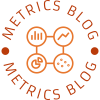In today's digital age, laptops have become an essential tool for work, education, and entertainment. However, encountering issues with our laptops can be frustrating, especially when the device fails to turn on despite the presence of a power indicator light. This blog post aims to delve into the possible reasons behind this perplexing situation and provide practical solutions to help you troubleshoot and resolve the issue.
- Power Supply Problems:
One of the primary reasons for a Lenovo laptop not turning on while the power indicator light is on could be related to power supply issues. It is crucial to ensure that the power adapter is functioning correctly and securely connected to both the laptop and the power source. Additionally, checking the power outlet and trying a different one can help rule out any potential electrical problems. - Battery-related Concerns:
Another possible cause for a Lenovo laptop's failure to turn on is a faulty or drained battery. If the battery is not charging properly or has reached its lifespan, the laptop may not power on even when connected to a power source. To troubleshoot this, try removing the battery and powering the laptop directly through the power adapter. If the laptop turns on without the battery, it indicates a battery-related issue that may require replacement. - Hardware Malfunctions:
Sometimes, hardware malfunctions can prevent a Lenovo laptop from turning on. Faulty RAM modules, a malfunctioning motherboard, or a loose connection between components can all contribute to this problem. In such cases, it is advisable to seek professional assistance to diagnose and repair the hardware issue accurately. - Software Glitches:
Software glitches can also be responsible for a Lenovo laptop's failure to power on. Issues with the operating system, corrupted system files, or conflicts with recently installed software can cause the laptop to become unresponsive. To address this, attempting a hard reset or booting the laptop in safe mode can help identify and resolve any software-related problems. - Overheating and Thermal Issues:
Excessive heat buildup can trigger thermal protection mechanisms, causing the laptop to shut down or prevent it from turning on. Dust accumulation in the cooling system, a malfunctioning fan, or inadequate ventilation can contribute to overheating. Cleaning the cooling system, ensuring proper airflow, and using a laptop cooling pad can help mitigate these issues.
Conclusion:
When faced with a Lenovo laptop that refuses to turn on despite the presence of a power indicator light, it is essential to consider various factors such as power supply, battery, hardware, software, and thermal issues. By systematically troubleshooting these potential causes, users can identify and resolve the problem effectively. However, if the issue persists or appears to be beyond one's expertise, seeking professional assistance is always recommended to ensure a proper diagnosis and solution. Remember, a non-responsive laptop does not necessarily mean the end of its lifespan; it often requires a systematic approach to get it up and running again.