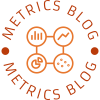The Nintendo Switch has revolutionized the gaming experience, allowing players to seamlessly transition between handheld and docked modes. However, like any electronic device, it can encounter issues that disrupt your gaming enjoyment. If you find yourself asking, “How do I fix my Switch?” you’re not alone. This guide aims to provide you with a detailed, step-by-step approach to diagnosing and resolving common problems with your Nintendo Switch.
- Identifying the Problem
Before diving into solutions, it’s crucial to identify the specific issue your Switch is facing. Common problems include:
- Power Issues: The console won’t turn on or charge.
- Connectivity Problems: Issues with Wi-Fi or Bluetooth connections.
- Display Issues: Screen freezes, black screens, or pixelation.
- Joy-Con Issues: Problems with syncing or drift.
- Game Cartridge Issues: Games not loading or error messages.
- Power Issues
2.1. The Switch Won't Turn On
If your Switch is unresponsive, try the following:
- Hard Reset: Press and hold the Power button for 12 seconds. This can often reset the device.
- Charge the Console: Connect the Switch to its original charger and leave it for at least 30 minutes. Ensure the charging indicator light is on.
- Check the Dock: If using the dock, ensure it’s plugged in properly and the power supply is functioning.
2.2. Charging Problems
If your Switch charges slowly or not at all:
- Inspect the Charging Cable: Look for any visible damage. Try using a different USB-C cable or charger.
- Clean the Charging Port: Dust and debris can accumulate in the port, preventing a proper connection. Use a soft brush or compressed air to clean it gently.
- Connectivity Problems
3.1. Wi-Fi Issues
If your Switch struggles to connect to Wi-Fi:
- Restart Your Router: Sometimes, the issue lies with your internet connection. Restart your router and try connecting again.
- Forget and Reconnect: Go to System Settings > Internet > Internet Settings, select your network, and choose “Forget.” Then reconnect by entering your password.
- Check for Interference: Ensure there are no physical obstructions or electronic devices that could interfere with the signal.
3.2. Bluetooth Issues
For problems with Bluetooth accessories:
- Re-sync Joy-Cons: Detach the Joy-Cons and reattach them to the console. Alternatively, try syncing them via the Bluetooth settings.
- Check for Updates: Ensure your Switch is running the latest firmware, as updates often fix connectivity bugs.
- Display Issues
4.1. Screen Freezes or Black Screens
If your display is unresponsive:
- Force Restart: As mentioned earlier, hold the Power button for 12 seconds.
- Check for Software Updates: Go to System Settings > System > System Update to ensure your console is up to date.
- Factory Reset: If the problem persists, consider a factory reset (make sure to back up your data first). This can be done through System Settings > System > Formatting Options.
- Joy-Con Issues
5.1. Joy-Con Drift
Joy-Con drift is a common issue where the joystick registers movement even when not touched. To fix this:
- Calibrate the Joystick: Go to System Settings > Controllers and Sensors > Calibrate Control Sticks. Follow the on-screen instructions.
- Clean the Joystick: Dust can accumulate around the joystick. Use isopropyl alcohol and a cotton swab to clean around the base of the joystick.
- Contact Nintendo Support: If the issue persists, you may need to send your Joy-Cons to Nintendo for repair.
- Game Cartridge Issues
If your games are not loading:
- Inspect the Cartridge: Check for dirt or damage. Clean the cartridge with a soft, dry cloth.
- Reinsert the Cartridge: Sometimes, simply removing and reinserting the cartridge can resolve the issue.
- Check for Updates: Ensure the game is updated to the latest version.
Conclusion
When faced with issues on your Nintendo Switch, it’s essential to approach troubleshooting methodically. By identifying the problem and following the outlined steps, you can often resolve issues without needing professional help. However, if problems persist, don’t hesitate to reach out to Nintendo’s customer support for further assistance. With a little patience and the right approach, you can get back to enjoying your gaming experience in no time.