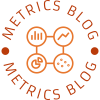In today's digital era, smartphones have become an essential part of our lives. With numerous options available in the market, it's crucial to make an informed decision before purchasing a phone. This comprehensive guide will walk you through the essential steps to check a phone thoroughly before buying, ensuring you make the right choice.
- Research and Compare:
Before diving into the technical aspects, start by researching and comparing different phone models. Consider factors such as brand reputation, customer reviews, and specifications. This step will help you narrow down your options and focus on the phones that meet your requirements. - Physical Examination:
When inspecting a phone, pay attention to its physical condition. Check for any visible damages, scratches, or dents on the body, screen, and buttons. A well-maintained phone indicates that it has been taken care of and is less likely to have internal issues. - Screen Quality:
The screen is one of the most crucial components of a phone. Inspect it for any dead pixels, discoloration, or uneven brightness. Additionally, check the touch responsiveness by navigating through different applications and ensuring smooth operation. - Battery Health:
A phone's battery life is a significant concern for most users. Inquire about the battery's health and ask for its cycle count. If possible, use battery health apps or diagnostic tools to assess its capacity. A healthy battery should hold a charge for a reasonable amount of time. - Performance and Storage:
Test the phone's performance by opening multiple applications simultaneously and switching between them. This will help you gauge its speed and responsiveness. Additionally, check the available storage capacity and ensure it meets your needs, considering the size of apps, photos, and videos you plan to store. - Camera Quality:
For photography enthusiasts, the camera quality is paramount. Test the phone's camera by capturing photos in different lighting conditions and examining the image quality, sharpness, and color accuracy. Also, check if the camera features, such as optical zoom or image stabilization, meet your requirements. - Connectivity and Network Compatibility:
Ensure that the phone supports the necessary network bands and frequencies for your region. Check if it is compatible with your carrier's network, including 4G or 5G capabilities. Additionally, test the Wi-Fi, Bluetooth, and GPS functionalities to ensure they work seamlessly. - Software and Updates:
Check the phone's operating system version and its compatibility with the latest updates. A phone running on outdated software may lack essential features and security patches. Ensure that the manufacturer regularly provides software updates to enhance performance and fix any vulnerabilities. - Warranty and After-Sales Support:
Inquire about the warranty period and the availability of after-sales support. A reputable brand should offer a reasonable warranty and have service centers or authorized repair options in your area. This ensures you can seek assistance if any issues arise after the purchase.
Conclusion:
By following these comprehensive steps, you can confidently check a phone before buying it. Remember to research, physically examine, and thoroughly test the phone's components, ensuring it meets your requirements in terms of performance, camera quality, battery life, and connectivity. Making an informed decision will result in a satisfying and long-lasting smartphone experience.