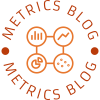In the realm of automotive technology, electronic brake systems (EBS) have emerged as a pivotal component in enhancing vehicle safety and performance. These systems, which utilize electronic controls to manage braking functions, offer improved responsiveness and efficiency compared to traditional hydraulic systems. However, like any sophisticated technology, they may occasionally require a reset to ensure optimal functionality. In this article, we will delve into the intricacies of resetting an electronic brake system, providing you with a step-by-step guide, troubleshooting tips, and insights into the underlying technology.
Understanding Electronic Brake Systems
Before we explore the resetting process, it’s essential to understand what an electronic brake system entails. EBS integrates various components, including sensors, actuators, and control modules, to monitor and manage braking forces. This system not only enhances braking performance but also contributes to features such as anti-lock braking systems (ABS), electronic stability control (ESC), and adaptive cruise control.
Why Resetting is Necessary
Resetting an electronic brake system may be necessary for several reasons:
- Fault Codes: When the EBS detects a malfunction, it triggers a fault code that can illuminate the dashboard warning lights. Resetting the system can clear these codes and restore normal functionality.
- Brake Pad Replacement: After replacing brake pads, particularly in vehicles equipped with electronic parking brakes, a reset is often required to recalibrate the system.
- Software Updates: Manufacturers periodically release software updates to improve system performance or address known issues. A reset may be necessary to implement these updates effectively.
Step-by-Step Guide to Resetting an Electronic Brake System
Step 1: Gather Necessary Tools
Before you begin, ensure you have the following tools on hand:
- OBD-II scanner or diagnostic tool
- Vehicle owner’s manual
- Basic hand tools (screwdrivers, wrenches)
- Safety gear (gloves, goggles)
Step 2: Connect the OBD-II Scanner
- Locate the OBD-II Port: This port is typically found under the dashboard near the driver’s seat.
- Plug in the Scanner: Connect your OBD-II scanner to the port and turn on the vehicle’s ignition without starting the engine.
Step 3: Access the Electronic Brake System
- Navigate the Scanner Menu: Use the scanner to access the vehicle’s electronic brake system. This may be labeled as “ABS” or “EBS” depending on the scanner model.
- Read Fault Codes: Review any fault codes displayed on the scanner. Take note of these codes, as they can provide insight into the underlying issues.
Step 4: Clear Fault Codes
- Select the Clear Codes Option: Follow the prompts on your scanner to clear the fault codes. This action will reset the electronic brake system.
- Turn Off the Ignition: After clearing the codes, turn off the ignition and disconnect the scanner.
Step 5: Recalibrate the System (if necessary)
For vehicles with electronic parking brakes or advanced EBS features, recalibration may be necessary:
- Follow Manufacturer Instructions: Refer to your vehicle’s owner’s manual for specific recalibration procedures.
- Perform the Recalibration: This may involve engaging and disengaging the electronic parking brake several times or using the scanner to initiate a recalibration sequence.
Troubleshooting Common Issues
Even after a reset, you may encounter persistent issues. Here are some common problems and their solutions:
- Warning Lights Remain On: If the warning lights do not turn off after resetting, it may indicate a deeper issue. Reconnect the OBD-II scanner to check for remaining fault codes.
- Inconsistent Brake Performance: If you notice irregular braking behavior, inspect the brake components for wear and tear. Ensure that all connections are secure and that the brake fluid level is adequate.
- Software Glitches: Occasionally, software issues may require a more in-depth diagnostic approach. Consult a professional mechanic or dealership for advanced troubleshooting.
Conclusion
Resetting an electronic brake system is a crucial skill for both automotive enthusiasts and professionals. By understanding the underlying technology and following the outlined steps, you can effectively manage your vehicle’s braking system, ensuring safety and performance. Remember, while many resets can be performed at home, complex issues may require professional intervention. Always prioritize safety and consult your vehicle’s manual for specific instructions tailored to your model. With this knowledge, you are now equipped to tackle electronic brake system resets with confidence.