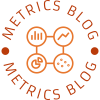When it comes to electrical work, safety is paramount. One of the most critical skills for anyone dealing with electrical systems—whether a seasoned electrician or a DIY enthusiast—is knowing how to check if a wire is live. Using a multimeter is one of the most effective methods for this task. In this article, we will delve into the intricacies of using a multimeter to check for live wires, ensuring that you can perform your electrical tasks safely and efficiently.
Understanding the Multimeter
Before we dive into the practical steps, it's essential to understand the multimeter itself. A multimeter is a versatile instrument that can measure voltage, current, and resistance. It typically comes in two types: analog and digital. Digital multimeters (DMMs) are more common today due to their ease of use and accuracy. Familiarizing yourself with the multimeter's functions and settings is crucial for effective use.
Safety Precautions
Before you even think about checking a wire, it’s vital to take safety precautions:
- Personal Protective Equipment (PPE): Always wear insulated gloves and safety goggles to protect yourself from electrical shocks and flying debris.
- Work Environment: Ensure that your workspace is dry and free from clutter. Avoid working in wet conditions, as moisture can increase the risk of shock.
- Power Off: Whenever possible, turn off the power supply to the circuit you are working on. This reduces the risk of accidental shocks.
Step-by-Step Guide to Checking if a Wire is Live
Step 1: Set Up Your Multimeter
- Select the Correct Mode: Turn on your multimeter and set it to the AC voltage setting (usually denoted by a V with a wavy line). If you are checking a DC wire, select the DC voltage setting (denoted by a V with a straight line).
- Choose the Right Range: If your multimeter is not auto-ranging, select a voltage range that exceeds the expected voltage of the wire you are testing (e.g., for a standard household circuit, set it to 200V).
Step 2: Prepare to Test
- Identify the Wires: Locate the wire you want to test. Ensure you can access both the wire and a ground point (like a metal electrical box or a grounding wire).
- Insert Probes: Insert the black probe into the COM (common) port and the red probe into the VΩmA port of the multimeter.
Step 3: Conduct the Test
- Test for Voltage:
- Touch the black probe to the ground point.
- Carefully touch the red probe to the wire you want to test.
- Read the Display: Observe the multimeter's display.
- If the reading shows a voltage (typically 120V or 240V for household circuits), the wire is live.
- If the reading is zero or close to zero, the wire is not live.
Step 4: Confirm Your Findings
To ensure accuracy, it’s advisable to perform a second test:
- Switch Probes: Reverse the probes, placing the red probe on the ground and the black probe on the wire.
- Check the Reading Again: A live wire should still show a voltage reading regardless of probe orientation.
Additional Tips for Accurate Testing
- Test the Multimeter: Before testing a wire, check your multimeter on a known live circuit to ensure it is functioning correctly.
- Be Aware of Inductive Voltage: Sometimes, wires may show a voltage reading due to inductive coupling, even if they are not live. Always confirm with multiple tests.
- Use Non-Contact Voltage Testers: For an added layer of safety, consider using a non-contact voltage tester as a preliminary check before using a multimeter.
Conclusion
Knowing how to check if a wire is live with a multimeter is an essential skill that enhances your safety and effectiveness when working with electrical systems. By following the steps outlined in this guide and adhering to safety precautions, you can confidently tackle electrical tasks while minimizing risks. Remember, when in doubt, consult a professional electrician to ensure your safety and compliance with local electrical codes.